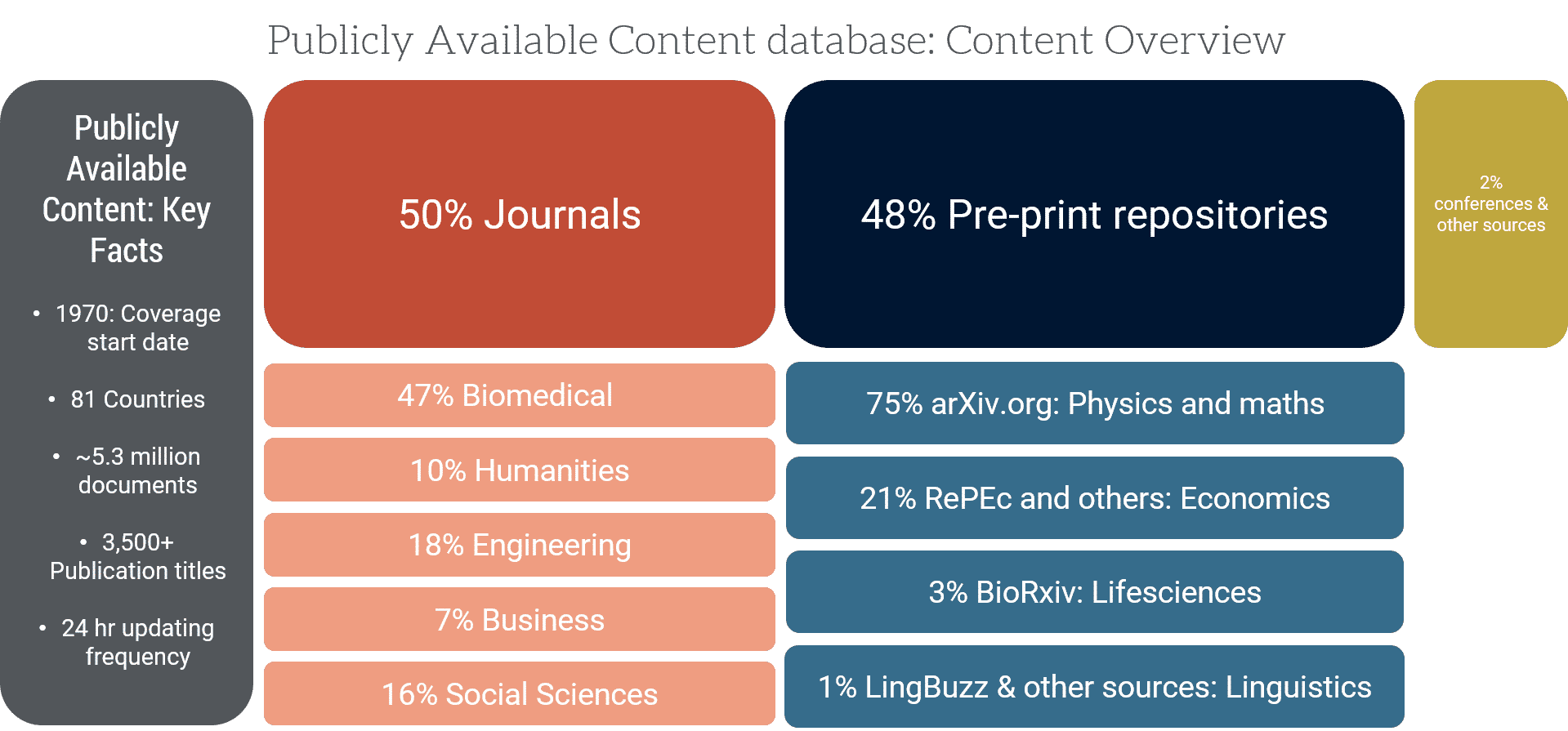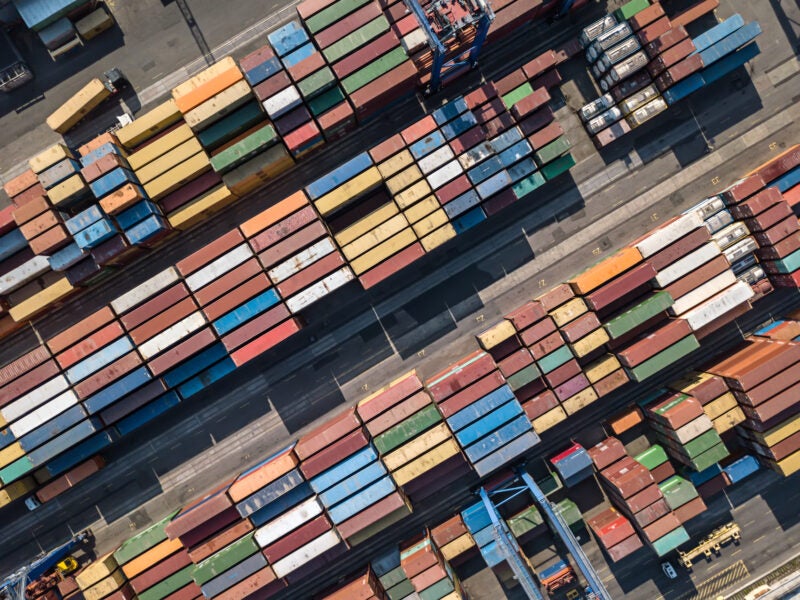If you’re a regular Dialog user, you may have noticed a new database we’ve added to the 140+ we’ve already got: Publicly Available Content, an open access journal database. It includes content from open access journals and major pre-print repositories (see below) that are not available anywhere else. As a result, Publicly Available Content is an excellent source of grey literature and breakthrough scientific research.
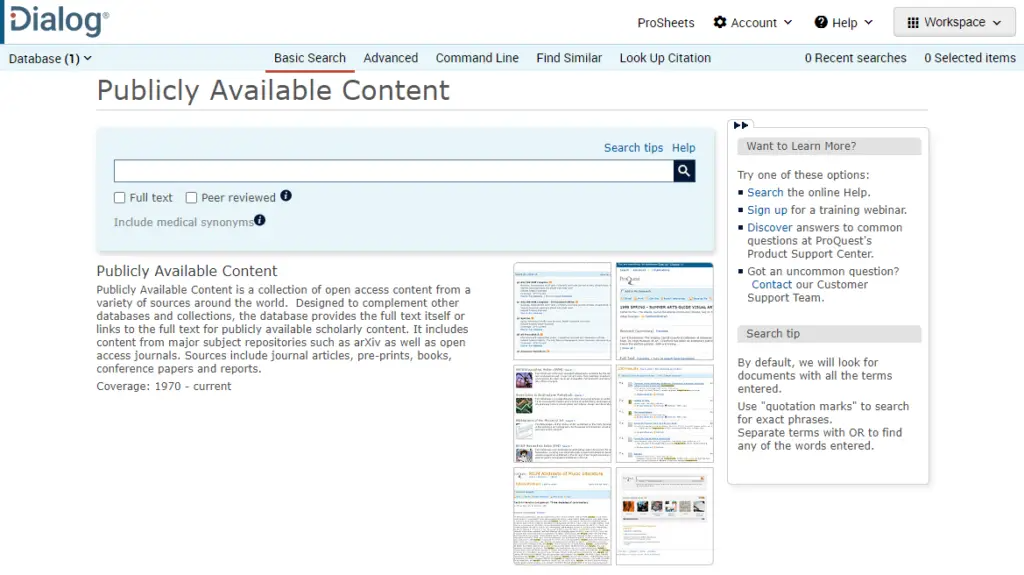
With the Publicly Available Content open access journal database added alongside your usual Dialog databases, you get access to an extra 5.3 million full-text open access articles. This allows you to easily get hold of free, open access journal articles for your research on Dialog, saving you time and money.
To use Publicly Available Content all you need to do is click the database button at the top left of the Dialog screen and select ‘Publicly Available Content’. Then you just run your Dialog search as normal. Any open access articles that you come across can then be opened straight from Dialog, free of charge. What’s more, Publicly Available Content is available to all Dialog users without taking any additional steps.
What’s in Publicly Available Content?
What are pre-print repositories?
Pre-prints or ‘working papers’ precede publication in a journal. Although they are not peer-reviewed, these documents get research results into the scientific community early. This makes them an excellent additional source of grey literature content for systematic review literature searches.
Next steps
We’ve created an overview of the Publicly Available Content open access journal database that includes detailed information about the database and the content it contains. Just click the link to download the handy guide.
To learn how to most effectively use Publicly Available Content on Dialog, or to ask any additional questions, contact Dialog’s customer service.