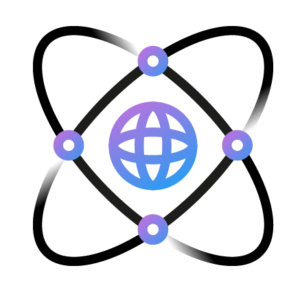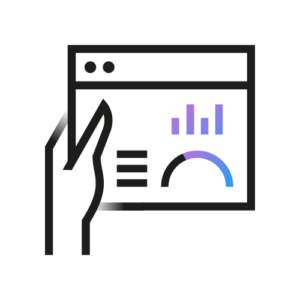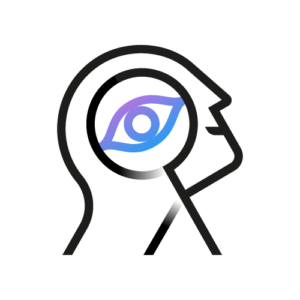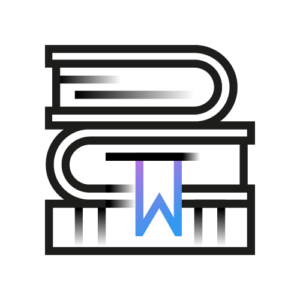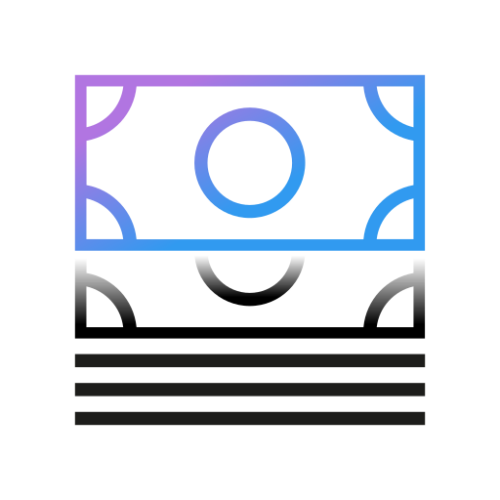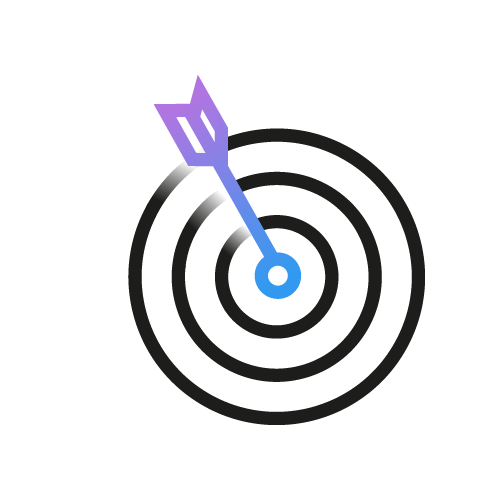We can help simplify the research process.
Do you use peer-reviewed content to make business decisions? Our technology and services, combined with our unrivalled access to the world’s best academic literature databases makes research more powerful and efficient for any industry or application.