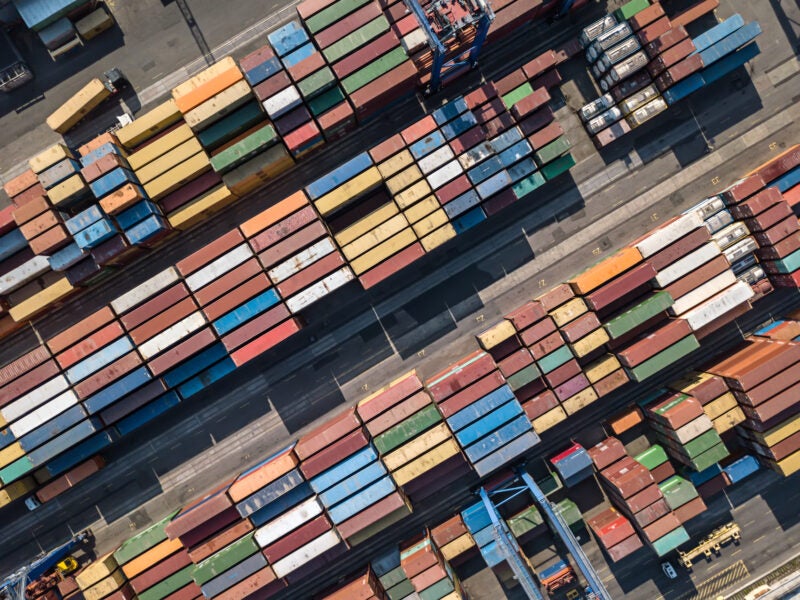Searching literature is one of the most important elements of a systematic review. A well planned search strategy in the right databases ensures you have a robust list of results to whittle down as part of your PRISMA workflow. We’ve answered some of the common questions we get asked about searching literature as part of a systematic review. Take a look – have we missed anything?
How do you do a literature search for a systematic review?
The literature search element of a systematic review is the next step after you’ve created a well-defined question that the systematic review itself is trying to answer.
Best-practice is to perform your literature search across at least three separate databases. The two most common are Embase and MEDLINE, with the third (and fourth and fifth!) varying depending on the subject area of your systematic review. Additional databases can include sources of grey literature like ClinicalTrials.gov or databases of systematic reviews such as Cochrane (with a lot of Cochrane content being available in both Embase and MEDLINE).
Your literature search needs to use a well-constructed and thorough search strategy. Following a framework like PICO (Problem, Intervention, Comparison, Outcome) or SPIDER (Sample, Phenomenon of Interest, Design, Evaluation, Research type) can help you ensure you’re not missing anything. It can also help to use a database search platform that allows you to save and edit your searches. This can make it easier to demonstrate your search strategy is truly reproducible and exhaustive.
Your search strategy will also benefit from using Embase and MEDLINE’s thesauri to refine your search keywords. Using medical synonyms (like those built into Dialog) can also be helpful, both for saving your time and ensuring you’re not missing out on any common synonyms for your search terms.
And as a final point, make sure you’re able to refine your results consistently across all the databases you’re using. This is easier if you’re using a single platform to search multiple databases as you can limit date ranges, publications, author, etc. with a single click, rather than trying to do this consistently across individual databases.
What databases are used for systematic reviews?
The databases you choose for your systematic review literature search should be as extensive as possible to avoid any potential publication bias. At the very least, most people agree that MEDLINE and Embase have to be included within your systematic review literature search. You should also choose specific databases related to the topic of your systematic review question (such as PsycINFO for psychological-focused studies or ESPICOM for systematic reviews looking at medical devices). Cochrane also recommends you include its Central Register of Controlled Trials (CENTRAL) database in your search if you want your systematic review to eventually appear in CENTRAL.
It is also a good idea to use grey literature within your list of sources. Some useful databases for grey literature and pre-print content include the U.S. National Library of Medicine’s ClinicalTrials.gov, ProQuest Dissertations and Theses and the Morressier database of conference posters.
What is PRISMA for systematic reviews?
PRISMA stands for Preferred Reporting Items for Systematic Reviews and Meta-Analyses and is a set of guidelines designed to improve the quality of systematic reviews.
PRISMA includes a 27 item checklist that covers everything from the report title and abstract to declaring competing interests and support (you can access it on PRISMA’s website here). There is also a PRISMA workflow that can help narrow down the results of your systematic review literature searches in an objective and repeatable way (access the flowchart on PRISMA’s website here).
How many databases should be searched for a systematic review?
At least three databases should be used for systematic review literature searches. As explained above, the most common are Embase and MEDLINE, with the third database being chosen based on the subject area of the systematic review.
Additional databases can be used to provide sources of grey literature, such as pre-print working papers, dissertations and theses and conference papers and posters.
What is grey literature for a systematic review?
Grey literature is any content that is considered unpublished in the sense it doesn’t appear through traditional publishing channels (i.e. peer-reviewed databases). As a result grey literature covers a very wide range of content types and sources and can include:
- Conference posters
- Conference abstracts and proceedings
- Pre-print / working papers
- Dissertations and theses
- Clinical studies
Can you include grey literature in a systematic review?
Grey literature can be a very important resource in systematic reviews as it can provide extra evidence and sources outside of the main databases and journals. While it can be harder to find grey literature (unless you’re searching databases that specifically contain grey literature content), it can help a systematic review be more balanced and thorough.
The main drawback with grey literature is ensuring the quality and objectivity of the content, as it won’t necessarily have been reviewed in the same way as content from the main publication sources.
How do you find grey literature for a systematic review?
There are a number of databases that contain grey literature, including ProQuest Dissertations & Theses, Publicly Available Content, ClinicalTrials.gov and Morressier. If you’re doing a systematic review literature search on Dialog these databases can be added alongside MEDLINE and Embase as part of your search process.
How do you develop a search term for a systematic review?
To develop a search strategy for a systematic review, we recommend the following approach:
- Ensure you have a clearly defined question that you’re trying to answer:
- i.e. Can antibiotics help alleviate the symptoms of a sore throat?
- Choose the most appropriate databases (MEDLINE, Embase and SciSearch, for example) and identify the most cost-effective and efficient way to search and access this content (such as a database search platform like Dialog)
- Follow the Cochrane acronym PICO (Population/Problem, Intervention, Comparison, Outcomes) to clearly outline what you need to look at to answer your systematic review’s question:
- Population/Problem – sore throat
- Intervention – antibiotics
- Comparison – e.g. anti-inflammatories, placebo
- Outcomes – alleviation, therapeutic effect
- Then decide what content you will include and exclude
- When creating the search strategy, ensure you’re doing the following:
- Use thesauri to find preferred terms and explosions in MEDLINE and Embase
- Use thesaurus subheadings to refine terms in MEDLINE and Embase
- Use medical synonyms to increase recall of free text terms